

Roles
-
Project Lead
-
Sound Design Lead
-
Game Designer
-
Character Controller Design
-
Level Designer
-
Character Programmer
-
3D Artist
-
2D Artist
Battle for Popularity in FANDOMINION!!!
Fandominion is a passion project by myself and 5 other developers. It's a 2D-platformer brawling game where you play as champions representing different fandoms in a battle for popularity. Other than being the project manager, I worked on most of the aspects of this project- with a major focus on Sound Design, Game Design, and the character controller.
Made in Unity 3D

Designing the Wacky Characters of Fandominion
One of my main jobs on the team was to program and design the main character controller for the game. While we had an idea of the type of game we wanted to make, we still decided on having a few limitations on the creation of the controls. The most important of these limitations was to follow our design pillar of having the game to be easy to picked up and played by anyone. However, we also didn't want to make it too simple to the point where it felt as though you couldn't master the game. This was a long process, but in the end I feel as though I met these goals.
My first step was to look at how other games tackled the design of a similar character controller. I delved deep into the intricacies of Super Smash Bros, Multiversus, and Nickelodeon All-Stars. A large part of this research was trying to figure out where the latter 2 failed, as they did not become anywhere near as popular as Smash. In choosing to look into Smash's success the most, I decided to design a more simplified version of their control scheme and planning out what I wanted in a spreadsheet.

In the starting weeks, I got to work with the basics. I started with a simple capsule to get a movement speed and jump height that felt good. I also implemented important aspects such as a double jump and a basic hurt box system through the animator. I also coded in simple knockback at this point. Then, I worked with my animator Tommy Nguyen to get some rough animations for our first character- Nebulord. Using these animations I was able to get a gauge for how combat would be handled (GIF below).
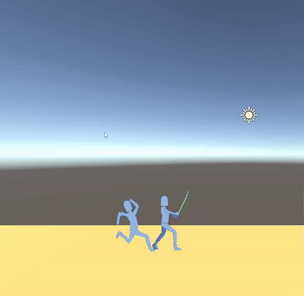
The way combat is implemented in Fandominion is basically through just animations. Each button input triggers an animation assigned to it, and these animations both animate the player and enable hurtboxes. Using this system, it was also very easy to add particle effects and sounds to attacks as they could just be tied through the animation. As development progressed, the planned character controller was actually simplified even further. Blocking was eventually removed altogether due to not wanting to include the complexity of grabbing for players, and the charge/smash attack that was in the initial spreadsheet was omitted. I implemented the other 3 characters within a couple months; each with their unique movesets and abilities. Some characters even had slightly different movement speeds and weights, like our Magi-GIRL and Potassilass characters. (GIFS of rough Potassilass and Windbreaker characters below)



Nebulord Sound Demo
MAGI-GIRL
This character was by far the most challenging to create sounds for. Since she represents the Anime and Manga fandoms, I needed to give her sounds reminiscent of classic anime. However, the sounds required for her were to be much more stylized than the other characters. Not only were all the good sounds copywrited or behind massive paywalls, but tutorials for how to make these effects were very hard to find. I ended up finding a technique that worked really well- recording foley, adding reverb, and then adding an equalizer to that reverb. This improved my sound design skills dramatically- not just for Magi-GIRL, but for the whole game. I ended up using this effect for many aspects including UI sounds, points, and others.
Magi-GIRL Sound Demo
WINDBREAKER
The fantasy character Windbreaker was designed to be full of himself and stoic- a direct contrast to his name and character being a literal fart joke (Of course, I also had to implement a fart sound into his moveset). There were many aspects I had to lean into regarding his sound design. For one thing, his arrows are plungers- desiring a much different sound than most games. He also uses his bow to attack- another prop. This bow was designed to be cheap and made of plastic, so the sound effects I created were to emphasis this. I ended up going quite literal in making these sounds by buying a toy bow from the dollar store and wacking it on different objects (including myself) to get the desired sound effects. For his voice, I directed the voice actor to give a stoic, heroic sound to his grunts and yelps- something quite funny when paired with the occasional fart sound when attacking or "owie" when he's hurt.
Windbreaker Sound Demo
POTASSILASS
Potassilass's sounds needed to emphasize her strength and weight. Since all of the characters are roughly around the same size and build, emphasizing Potassilass's power through sound was very important. I created different footfall sounds with hiking boots, added a deep midi bass to all of her attacks, and made sure that everything she did was slightly louder and punchier than the other characters. Part of this was in huge help to her outstanding voice actress, as the breathy and confident yells help enforce the strength of our game's strongest (and slowest) character.
Potassilass Sound Demo
Bringing Life to the Characters with Audio.
As Fandominion's sound design lead, I wanted to make sure that the sound effects also upheld our pillars of humour and referencing fandoms. I also wanted to make sure that each character was voiced to add to their identity and background in a ludo-narrative way. In the following section I want to talk about each character and the sound direction I went with them, as well as the process. One thing I wanted to do to set us apart from other fighting games like Super Smash Brothers was to give each character their own unique impact sound effects. This was of course more doable and manageable because we only had 4 characters, so I had more freedom and time to do what I wished with each.
NEBULORD
Nebulord was the first character we designed and developed. His fandom of reference was sci-fi, meaning Star Wars and Star Trek. Right out the gate, I wanted to make him as much of a stereotypical nerd as possible. Our plan was to give him a toy lightsaber, and my first thought was that Star Wars nerds typically make the "sheeeeooom" sounds with their mouths. I knew this was basically necessary for our game. For his impact sound effects, I grabbed a toy lightsaber, went into a quiet room with a microphone, and basically beat myself up with it. It was painful, but I got some awesome and impactful sound effects out of it.

Greyboxed Booger Meteor Hazard
Final Booger Meteor Hazard in Action
Setting the Stage for Windbreaker!
While the bulk of my time working on Fandominion was dedicated to the character controller and the sound design, I was also given the opportunity to fully create the stage for our Windbreaker character.
From the early design phases of development, we always planned to have 5 stages- one for each character, and a basic stage without hazards or gimmicks of any kind. Each character stage was to be designed with the character in mind- they were supposed to have a slight home-field advantage so to speak. When it came to Windbreaker's stage, I wanted to design it with his various projectiles in mind. I designed it so that either side of the stage had raised platforms, and the middle area was more open.

Original Stage Sketch
When it came to the greyboxing process, I followed how we decided to design all of our stages- after our basic stage. The scene was duplicated and then the base platforms and metrics could easily be copied over and used for new purposes. For the tree platform on the left, I wanted to have 2 thin platforms that players could jump through. For the right, I wanted a more "castle ruins" feel with a crumbled wall and rampart for players to play with for height. This included a thin platform on the top right. The middle section is designed to be empty so that Windbreaker could sit at the top of either top platform and shoot projectiles across the stage.

Stage Screenshot
For the hazard of the stage, I knew from the beginning that I wanted the Nose of Mauron to interact with the players somehow. I decided on it sneezing giant "booger meteors" that fell from the top of the stage at random, hitting players for a decent chunk of damage and knockback. I tied this system with the animation for the nose itself. Randomly throughout the match, the sneeze animation will activate and the meteor event will trigger.






